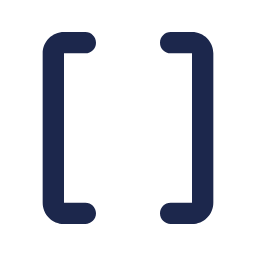What are Shortcodes in WordPress?
The WordPress shortcodes are a simple and easy way to enhance the features using custom functionality or API. Using shortcodes, you can perform complex functions or embed dynamic content into your posts, pages, or widgets with minimal effort.
They consist of a small piece of code enclosed in square brackets, such as [wp_gallery], [wp_video], or [contact_form], which WordPress recognizes and replaces with the appropriate content when the page is loaded. Shortcode names should be all lowercase and use only letters, numbers, and underscores.
WordPress provides some default shortcodes, such as:
[audio][caption][playlist][video][embed][gallery]To register the shortcode, you need to use the add_shortcode() function. It accepts two parameters: the shortcode name and the function handler. You can also create your shortcode using this tool or shortcode API.
What is WP Shortcodes Generator?
WP Shortcodes Generator is a powerful tool that empowers WordPress users to create custom shortcodes tailored to their specific needs.
Unlike pre-defined shortcodes that come built-in with WordPress or various plugins, WP Shortcodes Generator allows users to generate their custom shortcodes for a wide range of functionalities.
This tool simplifies repetitive coding tasks and offers an easy-to-use interface for customizing shortcodes. So, If you don’t know how to generate the wp shortcode then this tool is built for you, so take advantage of this.
Note: This site does not store any data, passwords, or other sensitive information so that you can safely fill in your information.
How to use WP Shortcodes Generator?
To use this tool, you need to select the corresponding tab fill in the required fields, and then click on the “Generate” button.
Follow the below steps:
- Select the tabs one by one
- Fill in the required fields. Some of the fields have default values but you can change them as per your need.
- Click on the “Generate” button
- The code will shown in the result area and you can copy the code and use it anywhere.
- To generate a new file code click on the “Refresh” button,
How to Add Shortcode in WordPress?
Adding a shortcode to your WordPress site is a straightforward process:
- Edit Post/Page: Navigate to the post or page where you want to add the shortcode.
- Insert Shortcode: In the post editor, place your cursor at the desired location where you want the shortcode to appear.
- Paste Shortcode: Paste the copied shortcode code directly into the editor at the cursor’s position.
- Update/Publish: Once you’ve added the shortcode, update or publish the post/page. WordPress will recognize the shortcode and replace it with the appropriate content when the page is loaded.
Self-closing: [tag],
Enclosing: [tag]content[/tag]
To create a custom shortcode in WordPress, you have to add_shortcode() function in the theme’s functions.php file. Then call that shortcode function with a shortcode name.
These steps outline the process of creating custom shortcodes with WP Shortcodes Generator and incorporating them into your WordPress site. Whether you’re adding multimedia elements, forms, or other dynamic content, WP Shortcodes Generator simplifies the process and empowers you to customize your site to meet your specific needs effortlessly.
Remember to experiment with different parameters and functionalities offered by WP Shortcodes Generator to unleash the full potential of your WordPress website.
FAQs
Shortcodes are shortcuts that allow you to perform complex tasks or embed content easily in WordPress, using simple codes like [wp_gallery] or [wp_video].
WP Shortcodes Generator is a tool that lets you create custom shortcodes for specific functions, making complex tasks simpler without extensive coding.
Edit your post or page, place your cursor where you want the shortcode, paste the shortcode code generated by the WP Shortcodes Generator, and update or publish your content.
Absolutely! WP Shortcodes Generator empowers you to create custom shortcodes for various functionalities, from simple tasks like embedding multimedia to more complex features such as interactive forms and dynamic content displays.
Yes, with tools like WP Shortcodes Generator, define, generate, and insert them into content.